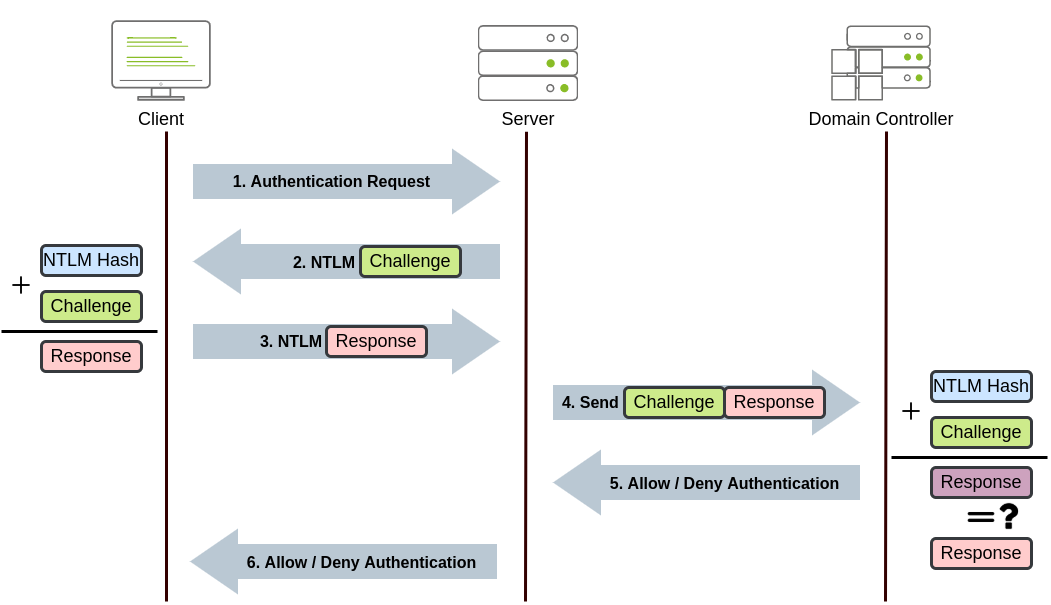Active Directory
Overview
| | | | --- | --- | | Organization | Description| |OU: Organizational Units | bulk application of policy to users | |Security Groups | grant permissions to resources |
| | | | --- | --- | | Security Group | Description | | Domain Admins | Users of this group have administrative privileges over the entire domain. By default, they can administer any computer on the domain, including the DCs. | | Server Operators | Users in this group can administer Domain Controllers. They cannot change any administrative group memberships. | | Backup Operators | Users in this group are allowed to access any file, ignoring their permissions. They are used to perform backups of data on computers. | | Account Operators | Users in this group can create or modify other accounts in the domain. | | Domain Users | Includes all existing user accounts in the domain. | | Domain Computers | Includes all existing computers in the domain. | | Domain Controllers | Includes all existing DCs on the domain. |
Delegation
Control ---to--> User ---over---> OU
Specific users can be granted specified control over specified OUs. Ie., IT Dept having control to reset a low-privileged users password.
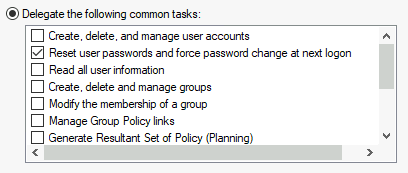
Powershell:
| | | | | --- | --- | --- | | Syntax | Set-OPTION username -OPTIONS | | Type |Command | Options | | |Set- | ADAccountPassword, ADUser | | Password | -Reset, -ChangePasswordAtLogon, Identity, -NewPassword | (Read-Host -AsSecureString - Prompt 'prompt') | | Boolean | $true, $false | | | Information | -Verbose | | | Prompt Options |
Set-ADAccountPassword username -Reset -NewPassword (Read-Host -AsSecureString -Prompt 'New Password') -Verbose
Set-ADUser -ChangePasswordAtLogon $true -Identity username -Verbose
| | | | ---| ---| | Computers | | | Type | Rep | | Workstations | PC, LPT | | Servers | SRV | | Domain Controllers | DC |
- Recommended to keep servers and workstations in different OUs
GPOs
Group Policy Objects (GPO). GPOs are simply a collection of settings that can be applied to OUs. GPOs can contain policies aimed at either users or computers, allowing you to set a baseline on specific machines and identities.
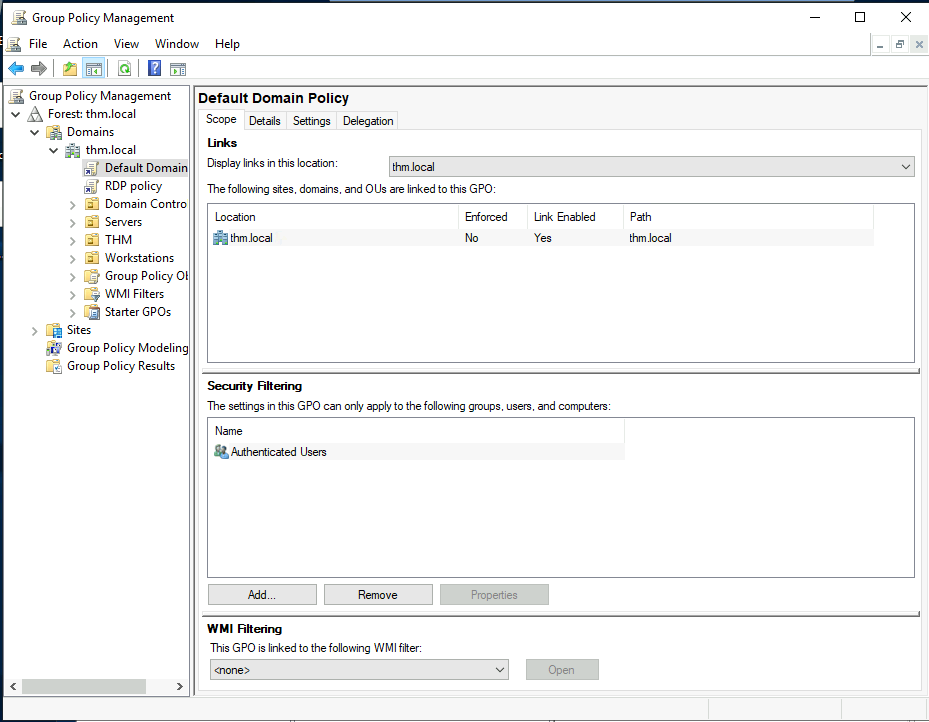
GPO policy's can be edited, causing systemwide policies to be enacted. Ie., changing password poluicy -- increasing the minimum length (below)
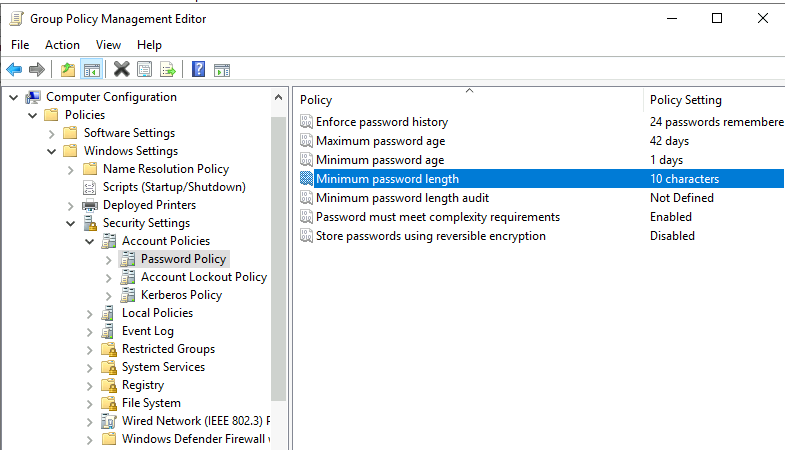
Policy changes may not be immediate. Changes can be force applied, immediately, to specific computers:
gpudate /force
GPO can be used for local security policy too -- ie restricting access to task manager or control panel.
GPO distribution
GPOs are distributed to the network via a network share called SYSVOL.
- SYSVOL is stored in the DC.
- All users in a domain should typically have access to this share over the network to sync their GPOs periodically.
- The SYSVOL share points by default to the C:\Windows\SYSVOL\sysvol\ directory on each of the DCs in our network.
Protocols
- Kerberos: Used by any recent version of Windows. This is the default protocol in any recent domain.
- NetNTLM: Legacy authentication protocol kept for compatibility purposes.
Authentication
Kerberos
- Encrypted username and timestamp using key derived from password to KDC (Key Distribution Center)
- KDC creates, returns TGT (Ticket Granting Ticket) and Session Key
- TGT allows user to request TGS (Ticket Granting Service) by sending TGT, SPN (Service Principal Name), and username, timestamp encrypted with session key
- SPN indicates desired service and server name to access
- KDC returns TGS, Service Session Key
- TGS encrypted using key from Service Owner Hash
- Service Session Key is used to authenticate to the desired service
- Service Owner = account that service runs under
- TGS contains Service Session key, which Service Owner can decrypt and access
- TGS sent to desired service
- authenticate and establish connection
- account password hash used to decrypt TGS and validate Service Session Key
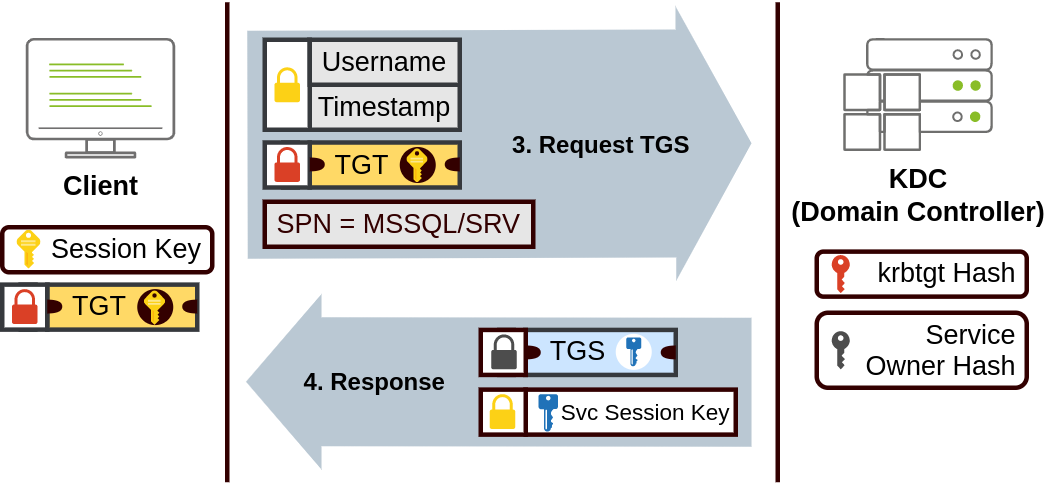
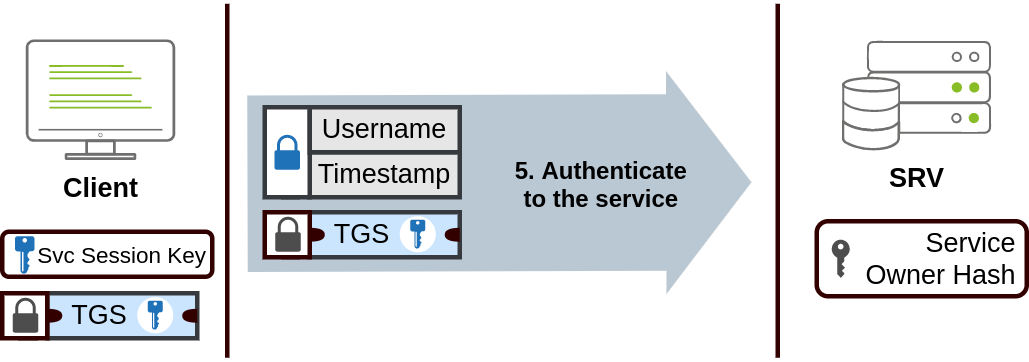
NetNTLM Authentication
- challenge-response mechanism
- user password/hash never transmitted