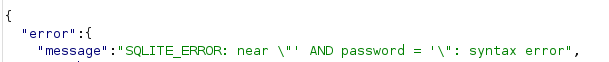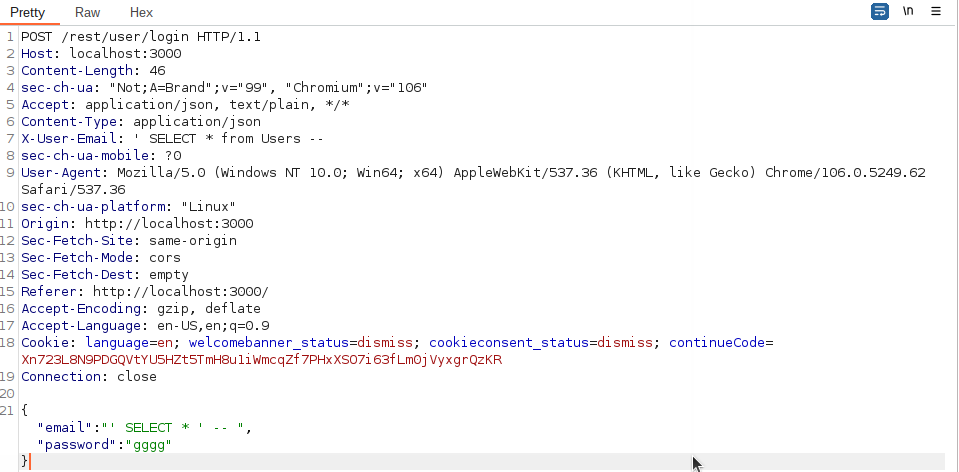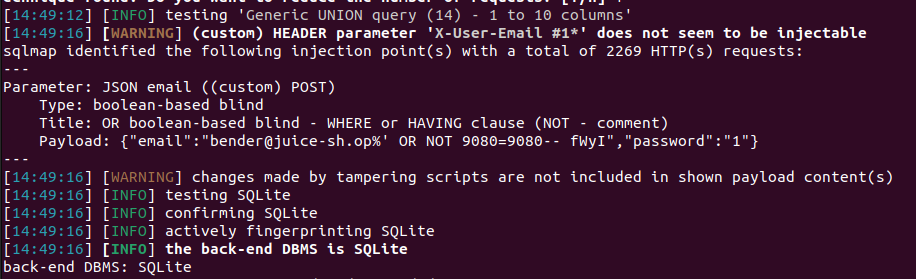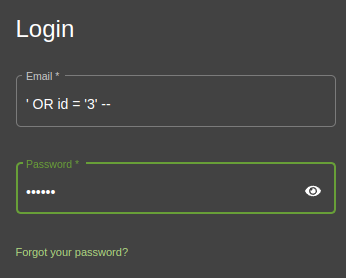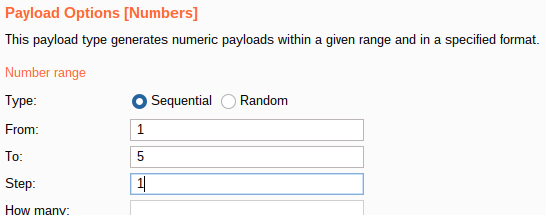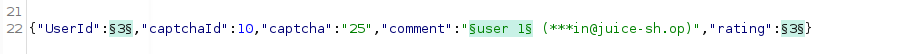OWASP Juice Shop
Description
OWASP Juice Shop is an intentionally vulnerable web app containing all the OWASP Top 10 vulnerabilities which are essential in cybersecurity as they are common vulnerabilities found in the real world. The web app uses Node.js and is written in typesecript, along with a REST API. On top of the vital OWASP Top 10-related experience the app provides, it also provides familiarity with the Node.js platform and the REST API, both of which are extremely common and thus, is another essential skill in today's internet and cybersecurity landscape.
This page will contain my personal notes and experiences with the OWASP Juice Shop web app.
Installation
OWASP Juice Shop can be used in numerous ways. The app can be accessed online via TryHackMe, it can be hosted via cloud with Heroku (or any other cloud provider), and it can also be served locally using Docker or via Node directly.
I use both TryHackMe, in order to complete the different labs, and I also locally serve the app using Node.js to explore the app and take my time learning in a non-timed and more easily accessible manner. Juice Shop is available on Github -- Just don't cheat and look at the source code.
git clone https://github.com/juice-shop/juice-shop.git
cd juice-shop
npm install
npm start
Open browser to http://localhost:3000
Start
With the app running, we can start exploring and understanding structure and general function. The first thing I did was:
- Open Burp Suite
- Look at the site in the browser and use the developer tools to see some of the processes and requests
- Run dirb to enumerate directories
The network tab in developer tools shows that the site is interacting with the REST API for various functions.
/api/Challenges/?name=Score Board
rest/products/search?q= --> q parameter may be injectable
/api/Quantitys/
main.js
Running dirb results in few results, but one of them is a directory called /ftp. This directory contains some interesting files, and access to this directory is likely a broken access control vulnerability to begin with.
Enumeration of the site also lead me to the /administration panel, although a 403 error is returned and this is presumably only available to the admin user.
One of the THM challenges is to find the Juice Shop score board, and using the /api/Challenges/?name=Score Board endpoint which I found earlier, a few tries leads to:
/#/score-board/ftp
Some of the files appear to be backups, but upon trying to download them we are met with an error stating only pdf and markdown files can be downloaded. This is an opportunity to test for a bypass vulnerability.
- Try appending .md or .pdf --> doesnt work
- Try adding null nyte byte, %00 to evade filter --> %00.md or %00.pdf --> doesnt work
- Try URL encoding the null byte: %2500.md or %2500.pdf --> this works!
The files in ftp contain useful info:
- suspicious_errors.yml tells us detection filters for the site, which can save us time in knowing what not to waste time on, and on the flip side, what to try.
- coupons_2013.md.bak: contains coupon codes which may be useful later
- eastere.gg contains a string labeled as the "real easter egg" which may be a directory, file name, or other useful info
- an encrypted announcement file, accouncement_encrypted.md, exists, along with the byte code of what appears to be the python encryption script (encrypt.pyc), this may be useful in reverse engineering the encryption and decrypting the file.
- A file called incident-support.kdbx exists and downloads without null byte, which is interesting, and contains on-unicode characters which may be able to be decoded.
- A directory called quarantine containing supposed malware
The 'easter egg'
The string appears to be encoded and looks like base64:
> L2d1ci9xcmlmL25lci9mYi9zaGFhbC9ndXJsL3V2cS9uYS9ybmZncmUvcnR0L2p2Z3V2YS9ndXIvcm5mZ3JlL3J0dA==Using cyberchef, the string decodes to:
/gur/qrif/ner/fb/shaal/gurl/uvq/na/rnfgre/rtt/jvguva/gur/rnfgre/rttThis appears to be a path, but the page seems empty. Inspect element shows that the page does contain some info, although nothing useful as of now. The page will be noted for later.
The coupons
The next thing I wanted to try were the coupon codes. I created an account and attempted to use the coupon codes, however they were not valid. My next thought was to attempt to decode the pattern and potentially craft a valid coupon, as they seemed to be potentially encoded strings,
I was unable to discern any pattern (for the first 5 characters) for the coupons, however all of them end with the same string:
- gC7sn
- The first letters seem to be in alphabetical order, from j to p.
The encrypted announcement
I downloaded the python bytecode file using the nullbyte vulnerability, restored the extension, and then decompiled the file which resulted in the following code:
confidential_document = open('announcement.md', 'r') N = 145906768007583323230186939349070635292401872375357164399581871019873438799005358938369571402670149802121818086292467422828157022922076746906543401224889672472407926969987100581290103199317858753663710862357656510507883714297115637342788911463535102712032765166518411726859837988672111837205085526346618740053L e = 65537 encrypted_document = open('announcement_encrypted.md', 'w') for char in confidential_document.read(): encrypted_document.write(str(pow(ord(char), e, N)) + '\n') encrypted_document.close()My first thought is that this is RSA encryption, given the "n" and "e" variables. At this point I'm not sure whether I can reverse engineer this without more info, so I decided to move on and save this for later.
The incident support file
I wasn't sure what this file was and googled the extension, which led me to KeePass, a password management software. I downloaded the software version for Linux and attempted to open the file, but the contents were not readable. I also tried changing the extensions and running the cat command but was unable to obtain any information from the characters.
SQL Injection
I decided to move onto the login page of the website and check for SQL vulnerabilities.
Starting with a simple test, I entered:
'into the email field and the app returned [object Object].
This confirmed potential explotability, as did the response viewed in Burp Suite, which shows that we are working with error-based SQLi.
This can make crafting a working injection much simpler as you can leverage the errors to create a proper injection.
I continued using some basic SQL commands, and the command:
' OR true --ended up bypassing authentication and signing me in as the admin user. This also allows me to complete the admin panel challenge, at /#/administration.
I continue to try manually testing for other SQL injections, and found that:
' UNION SELECT * FROM users --also allowed me to log in as the admin user.
After testing out various other basic SQL commands to get an idea for which parameters are vulnerable, I moved onto attempting a more efficient and complete exploit of the database using SQLMap.
At first, I tried using a simple command:
sqlmap -u localhost:3000/# --data="email='admin@juice-sh.op',password='pass" --random-agentDue to use of the API, I thought it would be better to instead use the
'-r' switch which allows you to direct SQLMap to a file containing an intercepted request.I simply copied the login request (below) and saved it to a file using text editor.
This did not work either, and found that I was receiving an authorization error.
Two things came to mind at this point -- the web app uses the base path address/# for most pages, but the request I copied did not contain the #, so I added this into the request. This still did not work.
The second idea was that perhaps the 401 error that sqlmap could be bypassed, so I added '--ignore-code 401' to my SQLMap command, and it still did not work.
Finally, I added --level 5 / --risk 3 and --tamper space2comment to the command, and it worked!
The final command was:
sqlmap -r bs2 -p email --level 5 --risk 3 --tamper space2comment --ignore-code 401After confirming the vulnerability, I added the --dump switch to dump the entire database.
Other useful switches in this case would be --thread {number} to increase the speed, as well as --dump-all.
After analyzing the tables from the database, I found that no passwords or hashes were stored, so two of the challenges using injection were still not solved and require manual SQL injection (log in as two specific users - bender and jim).
I went back to the log in page and started trying other SQL commands to log in as the other two users.
After trying a bunch of different commands and analyzing the error messages in Burp, I found that:
' OR id='{num}'--
allows me to log in as any user, where {num} is the id of the user.
This basically completed all of the SQLi challenges.
XSS: Cross-Site Scripting
The next challenge was to perform a DOM XSS exploit using the iframe tag.
<iframe src="javascript:alert('xss')"/>
CAPTCHA ByPass
CAPTCHA is commonly used today to ensure that the site visitor is human. One of the challenges for Juice Shop is to bypass the CAPTCHA and leave a large number of customer feedback comments. We can do this by intercepting a feedback submission in Burp Suite, sending it to Intruder, and then simply adding the payload to the parameter. In this case, I simply used a list of numbers, 1 - 21, as the payload.
Using this method, it would also be possible to change which CAPTCHA is used, the UserID who sent the feedback, and also the rating.
OSINT The challenge is to deduce the security question answer for user "Emma" using the photo they posted to the wall.
This one had me stumped for quite a while; my first thought was to use a reverse image search, and I was immediately able to find the location of the photo, which happens to be a building in the Netherlands related to a company called "Mullener + Mullener." I thought I had the answer here, but after trying countless combinations of that company name, taking into consideration case sensitivity, nothing worked. Then, I quickly tried using exiftool to see if the answer was in the metadata, but nothing relevant was found. I went back to the photo and noticed an address sign on the building, so I went to Google Images streeth view and saw a few company names on the building. Again, I tried combinations of these names, but nothing worked. Finally, I went back to the original image to make sure I was looking at the right building and I noticed a a small piece of paper in the window. I zoomed in and saw "ITSec" -- thats it! The password reset worked.
To Be Continued...
More XSS, broken access control/anti-automation/authentication, cryptographic issues, insecure deserialization, security misconfiguration, and more!